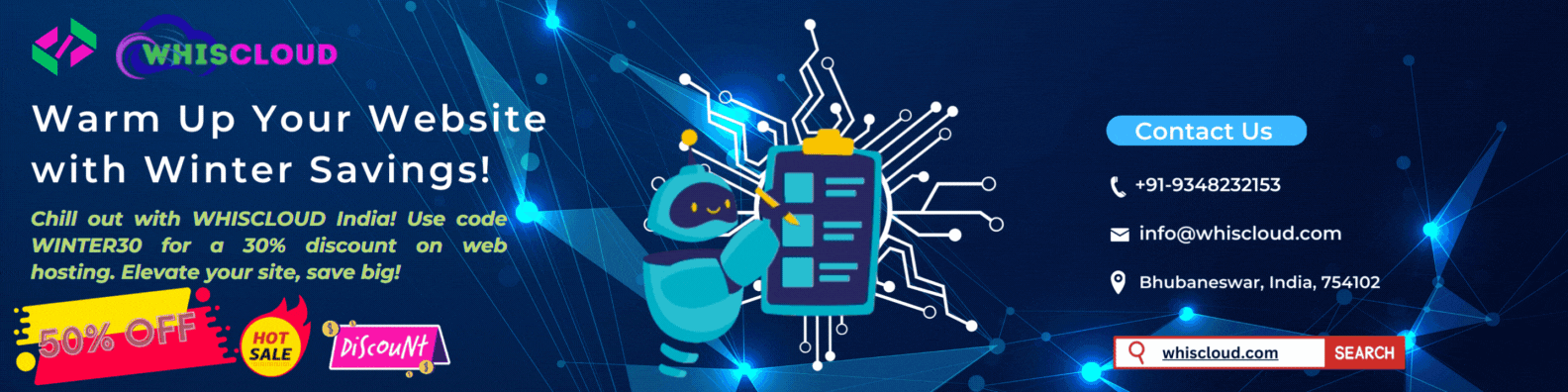Are you looking to launch your own color prediction game website? Look no further! We are excited to offer the best free color prediction game script on the market. With this script, you can quickly set up your gaming platform and provide users with a thrilling experience. And the best part? It’s completely free! This blog will guide you through the key features of our free color prediction script, how to set it up using WhisCloud’s affordable VPS hosting, and more.
Key Features of the Free Color Prediction Game Script
- User-Friendly Interface: A simple and intuitive design that ensures a smooth user experience.
- Secure Payment Integration: Easily add and manage secure payment gateways to handle transactions seamlessly.
- Customizable Game Mechanics: Tailor the game rules and features to fit your unique vision.
- Responsive Design: Fully responsive, ensuring a great experience on both desktop and mobile devices.
- Robust Admin Panel: Manage your game, users, and settings efficiently with a powerful admin panel.
- Advanced Security: Built with the latest security measures to protect user data and transactions.
- Multi-Language Support: Cater to a global audience with support for multiple languages.
How to Start Your Own Color Prediction Game Website for Free
Starting your own color prediction game website is simple and cost-effective. Here’s how you can do it:
- Download the Script: Click the download button below to get your free copy of the color prediction game script.
- Register for Free Hosting: Visit WhisCloud and register for their free hosting. Their VPS hosting is also available at up to 95% off, making it the perfect choice for running your game smoothly.
- Upload the Script: Use the file manager in the hosting control panel to upload the script to the
public_htmldirectory. - Import the Database: Access phpMyAdmin through the hosting control panel to import the SQL file included in the script package. Create a new database and upload the SQL file to it.
- Configure the .env File: Edit the
.envfile in the file manager with your database details. Ensure the hidden files option is enabled to see the.envfile. - Admin Panel Access: Go to
yourdomain.com/adminto log into the admin panel. The default login isadmin@domain.comand the password ispassword.
For detailed instructions, refer to the installation video provided below.
WhisCloud – The Best Hosting Solution
WhisCloud has been a leading VPS hosting provider since 2020, known for its reliable and affordable services. Their VPS plans are perfect for running the color prediction game script smoothly. Enjoy up to 95% off on VPS plans, ensuring you get the best performance at the lowest cost. Additionally, WhisCloud offers free subdomains, making it easier than ever to get your site online.
About Gobrute.org
At Gobrute.org, we specialize in providing premium website scripts and source codes for free. From investment websites and SMM panels to powerbank website script, we have everything you need to launch your own website effortlessly. Our scripts are designed to be user-friendly and secure, giving you the best tools to succeed online.
Download the Free Color Prediction Game Script
Ready to launch your own gaming platform? Download the free color prediction game script now and start your journey to success.